Upgrading from Mailchimp’s free plan to a paid option can sometimes lead to billing issues. This blog post covers the most common problems users face, such as incorrect credit card information, double charges, or payment failures, and provides practical solutions to ensure a smooth transition to a paid plan.
Don’t Make This Common Mistake in New Mailchimp Accounts!
If you’ve been using Mailchimp for your email marketing, especially on the free plan, and you’re considering upgrading due to a growing list, be prepared for some potential headaches. Recently, I encountered a situation that serves as a cautionary tale for anyone thinking of transitioning from a free plan to a paid one, particularly if you manage large lists.
The Upgrade that Wasn’t
My experience began when I noticed that my list size had outgrown the limits of Mailchimp’s free plan. Naturally, I decided to upgrade to a paid plan, assuming that this would cover the additional contacts and email sends without any issues. However, what followed was an unexpected and confusing series of events that led to a surprise bill of over $500.
Here’s what happened:
- Initial Billing Confusion: After upgrading, I expected that my new plan would automatically accommodate my larger list size. Instead, I received a bill that was significantly higher than anticipated. The billing team explained that even though I upgraded, the system still charged me for exceeding the contact limit because the upgrade did not take effect immediately.
- Plan Downgrade Issue: In an attempt to manage costs, I downgraded from the Standard plan to the Essentials plan, thinking it would be a more economical option. Unfortunately, this downgrade did not take effect until the next billing cycle, which left me on the hook for the overages on my larger list under the previous plan.
- Misleading Terminology: The term “upgrade” in Mailchimp’s system is somewhat misleading. It simply refers to changing your plan to a current or higher plan, not necessarily covering overages or taking effect immediately. This can lead to confusion, especially if you assume that increasing your plan should automatically address any issues related to exceeding limits.
A Lakeside Marketing staff member works diligently on designing and optimizing a Mailchimp campaign, ensuring seamless audience segmentation, automation, and brand-aligned content for maximum client engagement.
Lessons Learned
- Understand the Billing Cycle: When you upgrade or downgrade your Mailchimp plan, be aware that changes may not take effect immediately. This means you could still be billed for overages from the previous plan until the new billing cycle starts.
- Monitor Your List Size Closely: If you’re close to the contact limit on your current plan, monitor your list size carefully. Even a slight increase in contacts can result in significant overage charges if not addressed promptly.
- Contact Support Immediately: If you notice any discrepancies in your billing or if you’re confused about the charges, reach out to Mailchimp’s support team immediately. Although their response times may vary, it’s crucial to get clarity on any potential charges before they become unmanageable.
- Be Cautious When Downgrading: Downgrading your plan might seem like a good way to save money, but be cautious. Ensure that the downgrade aligns with your current list size and needs, as it won’t take effect until the next billing cycle.
In conclusion, while Mailchimp offers a robust platform for managing email marketing, their billing system can be tricky to navigate, especially when upgrading from a free to a paid plan. Make sure to thoroughly understand how their billing works to avoid any unpleasant surprises.
Let’s Build a Stronger Healthcare Ecosystem Together
At Lakeside Marketing, we specialize in bridging the gap between these e-commerce solutions and the unique needs of healthcare practitioners. Our services are designed to optimize your online presence, regardless of the platform you choose. Here’s how we can help:
Tailored Email and Social Marketing
Our targeted email marketing campaigns and social media strategies are crafted to engage your patient base and build lasting relationships. By leveraging the strengths of your chosen e-commerce platform, we help you deliver valuable content, promote your services, and stay connected with your community.
Seamless Integration and Support
We understand the challenges of navigating taxes, nexus laws, and the myriad details of online retail. Our team provides the support you need to manage these complexities, ensuring your online clinic operates smoothly and efficiently.
Brand Building and Online Presence
Whether you’re starting with a templated Insite website or venturing into a customized Shopify solution, Lakeside Marketing is here to help you build your brand and grow your online presence. From content creation to digital advertising, we offer a range of services tailored to the needs of healthcare practitioners.
In an industry where the personal touch matters, let us help you extend that touch to your online presence. Together, we’ll ensure your e-commerce solution not only meets today’s needs but paves the way for tomorrow’s success. Join forces with us, and transform your online approach to better serve your patients and grow your practice in the digital age. Reach out to us, and we will arrange a 20-minute consultation to gain a deeper understanding of your practice’s goals and objectives.